 |
 |
 |
||||||||||||||
 |
||||||||||||||||
| Are you looking for reliable & permanent archival storage for your audio, video, photos or documents? The M-DISC™ may be just what you need! Unlike traditional optical media, which utilize dyes that can break down over time, data stored on an M-DISC™ is engraved on a patented non-organic write layer – it will not fade or deteriorate. This unique engraving process renders these archival grade discs practically impervious to environmental exposure, including light, temperature and humidity. (M-Disc website) |
||||||||||||||||
 |
||||||||||||||||
| M-Discs™ are rated to last 1000 years which greatly surpasses even archival grade gold and platinum CDs & DVD's. Accelerated aging tests have been done by the US Department of Defense producing the China Lake Report testing Millenniata's M-Disk™ vs current major brands (even archive grade) discs with the M-Disc™ showing no signs of errors or aging after accelerated aging tests. (link) |
||||||||||||||||
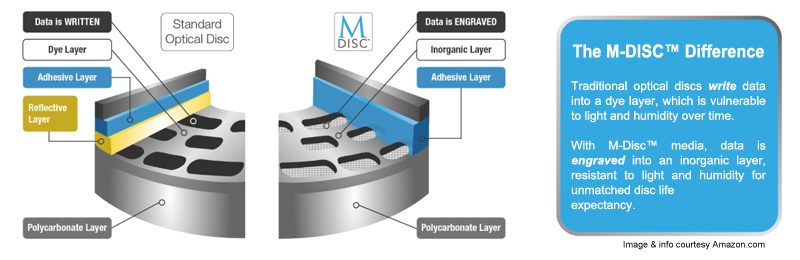 |
||||||||||||||||
| An M-Disc™ data DVD can hold approximately 8,000 typical digital photos, or 1200 songs, or 240 minutes of high-def mp4 video, or as much as 100,000 document pages. An M-Disc Blu-ray can hold approximately 5 times as much as the M-Disc DVD- 40,000 typical digital photos, or 6000 songs, or several hours of mp4 video or as much as 500,000 documents (these capabilities vary depending on size and format of each file) The DVD M-Disc™ holds 4.7GB and the Blu-ray MDisc™ holds 25GB. Both the M-Disc™ Blu-ray and the M-Disc DVD can be used to hold any combination of data, video, and audio that you want. The issue most important is how you can best organize your data so you can find it in the future. |
||||||||||||||||
You will need a (external) disc drive connected to a Mac or Windows computer. Most external DVD or DVD/Blu-ray drives will read the M-Discs™ but a drive that carries the M-Disc™ logo enables you to be confident that it will work on all M-Disc™ Formats. Below are 2 external Blu-ray slim drives that are M-Disc™ compatible.
|
||||||||||||||||
| You can bring them in digital format on disc(s), mailing in a zipped folder via Dropbox (link) or any large file transfer service & then send us the link. If you need scanning of docs/photos or digitizing of audio/video see below info or our transfers webpage that contains prices, turnaround time & other important info. (link) | ||||||||||||||||
| Yes. For audio, film, video, photos & slide transfers visit our transfers services webpage: (link) For paper documents scanning please see the next secdtion on archiving costs Please contact us before bringing your items for scanning and/or archiving. |
||||||||||||||||
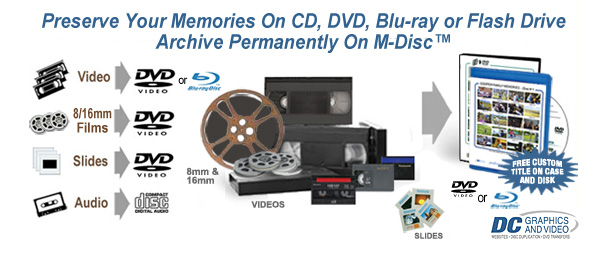 |
||||||||||||||||
| Here are our current archiving prices. For transfers from slides, videos & movie reels please visit our transfers webpage |
||||||||||||||||
|
||||||||||||||||
| NOTE: Past DC Graphics and Video customers please contact us for a special discount | ||||||||||||||||
|
No BUT we can make a new M-Disc™ and add the extra files to it (space permitting, otherwise you may need an additional M-Disc™) We do not keep copies of M-Discs™ on file so you may need to bring the M-Disc™ back to us so we can make the new disc from it with the extra files. Please contact us first or with any questions.
|
||||||||||||||||
| The M-DISC™ is extremely durable and can withstand even extreme environmental conditions (heat, humidity, light, etc.) for a reasonable period of time. However, extreme conditions will shorten the data lifetime of your data and the disc itself. Therefore, we suggest storing your M-DISCs™ in a plastic upright holder and holders in a good environment that keep the discs clean and dry in a cool, dry, location that is not subject to large temperature fluctuations. For most people, storing discs in an office or bedroom closet would be a good start or in a fireproof safe would be also good. An extra copy set at another location is recommended in case of natural disasters. |
||||||||||||||||
 |
||||||||||||||||
 |
||||||||||||||||
Contact Info PHONE 806.477.9411 email us for more info |
||||||||||||||||

